(Updated 30 December to include screenshots from the newly redesigned Smashwords website. I apologize for not having these screenshots posted sooner.)
 So many people have ebook readers and love them, and for those that do some of the best gifts you can give them are more ebooks. Except not only do you have to decide which ebooks to give them, but you also have to make sure you give it to them in the right format for their device. If you’re an iPad user and the person you’re shopping for is a Kindle or Nook user any ebooks from iBooks could be useless to them, and vice versa. But Smashwords has just the thing for you.
So many people have ebook readers and love them, and for those that do some of the best gifts you can give them are more ebooks. Except not only do you have to decide which ebooks to give them, but you also have to make sure you give it to them in the right format for their device. If you’re an iPad user and the person you’re shopping for is a Kindle or Nook user any ebooks from iBooks could be useless to them, and vice versa. But Smashwords has just the thing for you.
(Full disclosure: Smashwords distributes my ebooks to iBooks, Barns & Noble, Kobo, Diesel, and many other ebook stores. They can also distribute to Amazon’s Kindle store but I upload my ebooks directly to Amazon’s Kindle Direct Publishing program.)Smashwords has ebooks in just about every format that an ebook reader can use, including PDFs and plain text, and they never have Digital Rights Management (DRM) on any of their ebooks because they believe a reader shouldn’t be locked in to reading a single book on a single device once they’ve paid for it. What this means for the person giving an ebook as a gift is that they can give their favorite reader an ebook and know that the reader will be able to read it regardless of what they want to read it on. I’ll use my ebook Somewhere… and More as an example for how easy it is to give the gift on an ebook. You’ll need a free account with Smashwords to give an ebook from their store but Smashwords will never send you spam or sell or rent your email address to a third-party. Ever.
 Go to the page for Somewhere.. and More and you’ll see three buttons on the right hand side: Add to cart, Give as a gift and Add to your library. Adding it to your library on Smashwords is a great way to make a note that you want to go back and look at an ebook a little more, or perhaps get a sample to read to see if you want to get the whole ebook. Under the Give as a gift button there’s a link to a page on how gifting works. All you have to do is click the Give as a gift button, enter the name and email address of the recipient, and buy the ebook. As soon as you do Smashwords will send the lucky reader an email to the person you bought it for with instructions on how to redeem the gift. Of course you’ll also get a copy of the email they send so you know it’s been sent.
Go to the page for Somewhere.. and More and you’ll see three buttons on the right hand side: Add to cart, Give as a gift and Add to your library. Adding it to your library on Smashwords is a great way to make a note that you want to go back and look at an ebook a little more, or perhaps get a sample to read to see if you want to get the whole ebook. Under the Give as a gift button there’s a link to a page on how gifting works. All you have to do is click the Give as a gift button, enter the name and email address of the recipient, and buy the ebook. As soon as you do Smashwords will send the lucky reader an email to the person you bought it for with instructions on how to redeem the gift. Of course you’ll also get a copy of the email they send so you know it’s been sent.
If you want to give the gift to multiple people simply click the Give as a gift button once for each person you want to send it to. Don’t change the quantity to match how many people you want to send it to, otherwise the lucky reader will get more copies than they’ll need.
 If you’d rather send your reader the gift yourself or you don’t want to have it sent to them just yet you can enter your own email address and they’ll send you the information on how to get your gift and you can either forward it to them or print it out and give them the printout.
If you’d rather send your reader the gift yourself or you don’t want to have it sent to them just yet you can enter your own email address and they’ll send you the information on how to get your gift and you can either forward it to them or print it out and give them the printout.
If you want to give one of Smashwords’ free ebooks as a gift, such as my short story He’s With the Band you can simply send your reader a link to the page for the ebook and let them get it themselves.
Ebook formats
That’s part’s easy and all but what about the part about the formats? How does your reader know what format to get the ebook in? Smashwords makes that part pretty easy, too. When your recipient goes to the Smashwords page for the ebook you gave them they’ll see something like this.
That’s how the page for Somewhere… and More looks for me since as the author I obviously own a copy from Smashwords. You’ll see up to nine different formats depending on how the author has decided their ebook should be available. If the reader doesn’t know what format to get and how to get them on their reader they can click the link that says How to download ebooks to e-reading devices and apps. Smashwords is pretty good about helping people understand how to enjoy their ebooks, but that only makes sense. What ebook distributor wants to make it hard for a reader to enjoy one of their books?
Updated 30 December: With the redesign of the Smashwords site they have changed how they show the different formats available. Now you simply have to hold your cursor over each available format to see what platforms use it. This is a screenshot of the platforms using the epub format, taken on a Windows 7 laptop so unfortunately the cursor doesn’t show up.
Of course if you want to be an absolutely amazing Santa and you’re giving the reader an ebook reader and some ebooks you could load the ebooks on the device for them. That way you’ll be star of the night for giving such an awesome gift! Just make sure they know where the ebooks came from so that if they want to get them in other formats they’ll know just where to go. And don’t forget to tell them that since it came from Smashwords they can get the ebooks in any format they may need, as long as you make sure you also give them the login information for the account you’ve created for them to get the ebooks from.
It’s less than nine days until Christmas so you don’t have a lot of time to shop, but when you give a gift of an ebook from Smashwords you can get the gift even an hour before you have to hand it to them and you won’t be so much as a moment late with your gift. And it’s perfect for all those other gift giving celebrations in your lift, too!
Merry Christmas to you and your favorite readers!
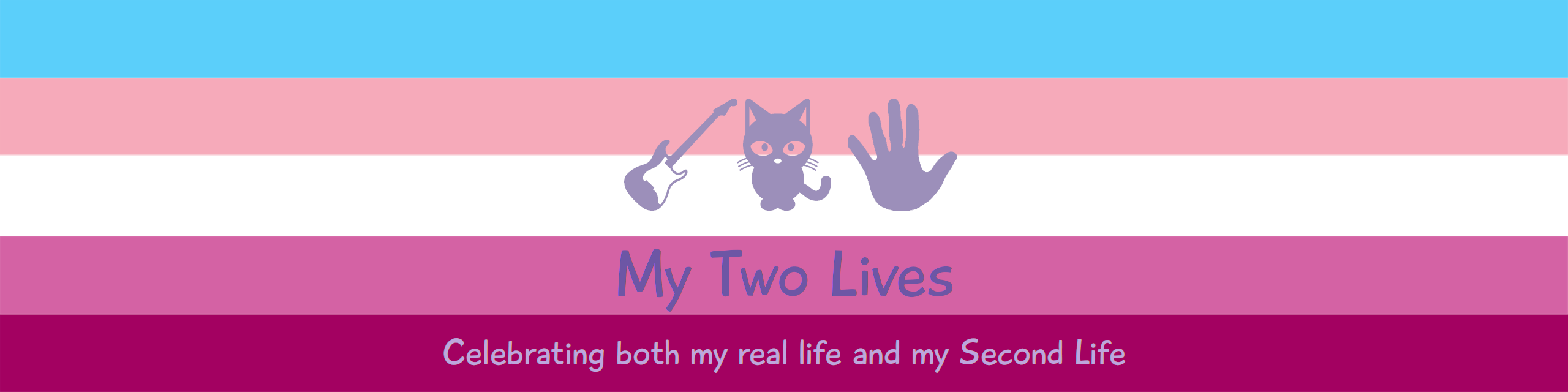


One thought on “[Updated] Give the gift of an ebook from Smashwords”
Comments are closed.