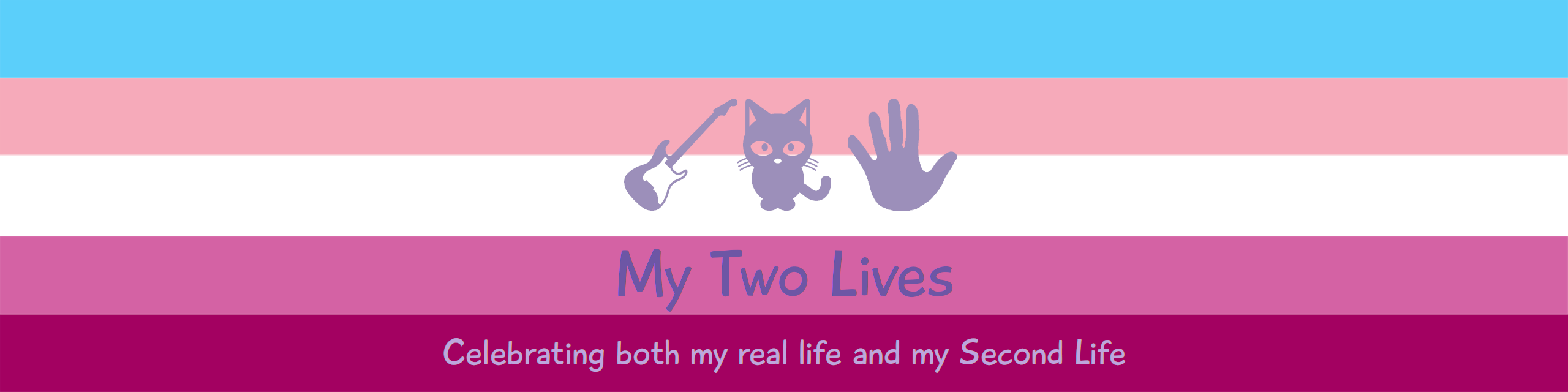For the past few years, I’ve been talking about my song Somewhere Someone Cares. Except I haven’t shared much on its progress, except for an occasional post on Bluessky. But that’s going to change.
Today I’m starting a series of posts about the song, beginning with the inspiration for it. I plan to write an update at least once a week to show how the recording is going. I’ll also write extra posts when there’s news that I don’t want to wait to share. You can find all my articles about the song under the category SSC.
Inspiration strikes
In the summer of 1996, I was studying composition at the Longy School of Music (now part of Bard College) in Cambridge, MA. One Sunday, I was in a practice room playing the piano, just noodling around to try and come up with something that could be an idea for a new piece. I had already written a piece for solo piano as well as part of a string quartet that I was working to finish. It was time to start something new, or at least get an idea to put in my bottom drawer.
I had taught myself piano in my mid-teens, although my left hand was (and still is) rubbish at just about anything except for playing octaves. I knew a lot of chords and had written over 50 songs since my teens, although most had never seen the light of day since they required the one thing I didn’t have: a band to play them.
Then my hands played a three-chord progression that stopped me in my tracks.
“Hey, that’s kind of nice,” I thought. I heard the beginning of a song, with the chords played on an organ and a soul gospel choir singing it. I made a mental note of it and kept noodling along.
The beginning grows
In 1999, I served as the sound engineer for the Sunday night contemporary youth services at a local church, and I occasionally had the opportunity to sing during the offertory. One night, while I was showering, I decided to let that riff roll through my head, and the song started coming to me. Rather than a soul gospel song, it was a blues rock tune, and I started getting the lyrics for it. I grabbed my notebook when I got out of the shower and began writing the words down. The lyrics were written within half an hour. I didn’t write the chord progression since my ear isn’t that good, but I already had most of the arrangement in my head. I had ideas for guitar solos, but I heard everything else in my head.
Now all I had to do was get a band together to play it. *sigh*
Fast forward 20 years
The song popped into my head occasionally over the next 20 years, but it never got closer to being performed or recorded.
When COVID-19 broke out and the government decided to send out what was quickly called “COVID checks,” I decided to use part of mine to get either a guitar or a keyboard so I could start doing something with my music. As I started looking into instruments, I quickly saw that a beginner’s electric guitar kit was a lot cheaper than an electric keyboard, so a guitar it would be.
I had been playing the piano for half a decade when I got a chance to learn recording engineering at a local studio. One of the perks of working at the studio was being able to play the instruments when there were no sessions booked. I had an acoustic guitar when I was a kid, but I never took lessons on how to play it. I ended up getting the Fender Stratocaster from the studio during some downtime and started messing around with it. Before long, I wanted to learn how to play the electric guitar, and I wanted to play a Strat, partly because that’s what Eric Clapton played. (I stopped being a Clapton fan when he announced he wouldn’t do any concerts at venues that required people to be masked. Didn’t he realize he was risking his own health? He wasn’t a sping chicken, but I also learned he’s long had a reputation for being an arsehole, so see ya’, Eric.)
Buying my first electric guitar
 I decided to buy a Squier Stratocaster Pack from Musician’s Friend. It came with a Squier Affinity Stratocaster, an amp, a padded gig bag, a guitar cable, a strap, and a set of picks. It also came with a free 3-month subscription to Fender Play, Fender’s online guitar lessons.
I decided to buy a Squier Stratocaster Pack from Musician’s Friend. It came with a Squier Affinity Stratocaster, an amp, a padded gig bag, a guitar cable, a strap, and a set of picks. It also came with a free 3-month subscription to Fender Play, Fender’s online guitar lessons.
While I waited for my guitar to arrive, I made a list of songs I wanted to learn how to play. Not far from the top of the list was Somewhere Someone Cares. Thanks to Fender Play, I also learned how to play the riff for the Rolling Stones’ (I Can’t Get No) Satisfaction, a basic version of For What It’s Worth by Buffalo Springfield. I also learned the riffs from Another Brick in the Wall, Pt. 2 by Pink Floyd and Blue Öyster Cult’s Don’t Fear the Reaper. They also helped me start learning Cissy Strut by The Meters, Deep Purple’s Smoke on the Water, and Spooky by Atlanta Rhythm Section, as well as some other songs I like.
Finding the right key for the song
There is a problem with Somewhere Someone Cares. As it was inspired, it was in the key of B♭, which I’ve learned isn’t a guitar-friendly key. I knew I had to find a better key to play it in. I just had to make sure I picked a key that doesn’t go too low for my voice. As I worked on Satisfaction, I realized that the riff was close enough to the riff for Somewhere that I could start figuring out the chords for my song.
The riff for the introduction is also used for the verses. Once I hit the pre-chorus, though, I needed to find the chords I wanted to use. I found the smartChord app, and it was a huge help in identifying chords. With that, I was finally on my way to getting my song playable.
The next thing was to start laying down tracks for a demo.
Time to get recording
There are several ways to record songs on a Linux computer. I started using a program called G-Stomper Rhythm to write a drum program for the song on my tablet. It was a good way to start, but I ended up using the Hydrogen drum machine on my laptop. The combination of that and the Rosegarden digital audio workstation (DAW) would help me start laying down tracks.
I was able to save a MIDI file of the drum track from Rosegarden. That let me upload it to BandLab, an online recording and collaboration platform for musicians.
Oh, MIDI, how I love you
 I knew about MIDI, the Musical Instrument Digital Interface, from my days in the recording studio. It’s a way for a computer to tell a sound card how to play music. It also lets me “write” a bass line on BandLab to give me a way to work on the rhythm guitar part from my phone. I also got Fender’s Mustang Micro headphone amp to let me play along with the tracks on BandLab. It also helped me find a combination of amplifier and effect to use with the guitar.
I knew about MIDI, the Musical Instrument Digital Interface, from my days in the recording studio. It’s a way for a computer to tell a sound card how to play music. It also lets me “write” a bass line on BandLab to give me a way to work on the rhythm guitar part from my phone. I also got Fender’s Mustang Micro headphone amp to let me play along with the tracks on BandLab. It also helped me find a combination of amplifier and effect to use with the guitar.
Momma needs more gear.
 I knew I needed a way to plug my guitar into my computer, and that needed money. Last year, I was picked for jury duty on a trial that lasted over a month. The money I got from jury duty paid for the next gear I needed. For an audio interface, I looked at the Focusrite Scarlett Solo (3rd generation) interface. Then I saw the Scarlett Solo Studio package. The Studip package includes a microphone and a good pair of headphones with the interface. With the addition of a boom mic stand and a pop filter for the microphone, I was ready to start recording both my guitar and vocals.
I knew I needed a way to plug my guitar into my computer, and that needed money. Last year, I was picked for jury duty on a trial that lasted over a month. The money I got from jury duty paid for the next gear I needed. For an audio interface, I looked at the Focusrite Scarlett Solo (3rd generation) interface. Then I saw the Scarlett Solo Studio package. The Studip package includes a microphone and a good pair of headphones with the interface. With the addition of a boom mic stand and a pop filter for the microphone, I was ready to start recording both my guitar and vocals.
 The trial lasted long enough that I was also able to buy a folding keyboard to play. It developed a fault within a month or so of using it, so I won’t identify the keyboard. I ultimately replaced it with an M-Audio Keystation 49es MIDI controller. I can finally use a proper keyboard to make music. All the keyboards I had bought previously were either glorified toys or had no sensitivity to how I played. That may work well for an organ, but if you play a real piano, a big part of how it sounds is how hard or softly you hit the keys. The Keystation has velocity sensitivity, and for the first time since I played an actual piano, I have to work on how much force I use as I play.
The trial lasted long enough that I was also able to buy a folding keyboard to play. It developed a fault within a month or so of using it, so I won’t identify the keyboard. I ultimately replaced it with an M-Audio Keystation 49es MIDI controller. I can finally use a proper keyboard to make music. All the keyboards I had bought previously were either glorified toys or had no sensitivity to how I played. That may work well for an organ, but if you play a real piano, a big part of how it sounds is how hard or softly you hit the keys. The Keystation has velocity sensitivity, and for the first time since I played an actual piano, I have to work on how much force I use as I play.
The problem with the Keystation is that it’s a controller. That means it doesn’t make any sound by itself and has to be plugged into something that will turn what I play into sound.
It’s time to shop for instruments.
During COVID, the SamplesOn company recognized that a lot of people were learning how to play instruments while they were locked down, and they released a free virtual tonewheel organ called CollaB3, and it’s now up to version 2. It gives you a virtual Hammond B3 electric organ with a Leslie speaker that you play on your computer with a MIDI keyboard. The Hammond B3 is the most popular organ in rock and roll, and the Leslie speaker gives you some pretty cool audio effects.
The studio I worked at had a B3 with a Leslie speaker. I didn’t get to play with it much, but I knew I wanted that sound for my song. I didn’t have a keyboard to play the CollaB3 organ with yet, so I downloaded the virtual organ. It was tucked away on my hard drive until I could use it.
After some searching, I found a virtual grand piano called the Virtual MIDI Piano Keyboard, which I can play from the computer keyboard or a MIDI keyboard, and it became my tool for working out music. I already knew about notes and chords from my days in secondary school choirs and learning how to play the piano, but I’m not great yet at figuring out notes on the guitar as quickly as I can on a piano.
Somewhere needs more than just a virtual organ
Since I got my Keystation, I also found several other free virtual instruments I can control from it, including Dexed, a software version of a Yamaha DX7, the workhorse of my days in the studio back in the early ’80s. You could hardly swing a stick in the ’80s without hitting songs that used a DX7. The Dexed virtual synth gives you the chance to get any sound you could make on a DX7 on your computer. You can also get virtual cartridges programmed with sets of “patches,” or sounds you can use in your music. One of the “cartridges” has a sound called BABY CAT, which sounds like a cat’s meow.
I started going through all the sounds on the “cartridges,” but I still have a lot of sounds to check out.
Exit Rosegarden
The more I used Rosegarden, the more I realized I want something more from my DAW. My laptop runs SolydK Linux, which is built on Debian, and there are other DAWs available in the repositories (repos), which is Linux’s version of the app store. After checking out other possibilities, I installed Ardour, one of the big guns in digital multitrack audio recording. There’s a bit of a learning curve for any DAW software, including Rosegarden, but Ardour felt more like a digital version of what I used in the studio than Rosegarden did.
Enter MuseScore
Since my days at Longy, I loved being able to write out music to help me figure out what I want to play. I found some free blank sheet music online, and I used it for transcribing Fender Play lessons. For Somewhere, though, I wanted to write sheet music on my computer so it would be neater and easier to read. MuseScore is a great tool for writing sheet music, whether you’re writing for piano, voices, orchestral instruments, guitars, basses, or even drums. Since it’s in the Debian repos, I installed it and was able to start using it fairly quickly.
I decided I wanted to write charts (sheet music) for the drums in MuseScore, so I can write the music out and then save it as a MIDI file I can load in Ardour or upload to BandLab. I dabbled on the drum kit during my studio days, so writing for a drum kit isn’t completely a foreign language for me. MuseScore makes it easy to write music with a MIDI keyboard or the mouse, but I needed something in my hands to play the “kit” in front of me. A pair of Vic Firth American Classic 5B drumsticks, the sticks I used when I played the drums in the ’80s, made it easier for my brain to convert what was in my head to “paper,” even if there was nothing for the sticks to hit.
What about BandLab?
I had created tracks for drums, bass guitar, organ, and a Fender Rhodes-type “chime” piano on BandLab, but they only went as far as the pre-chorus. Once I had the full drum part written out, I printed it out so I could fine-tune the track in Ardour. I had to pick what virtual drum kit I wanted to use in Ardour, and I decided to use DrumGizmo as my virtual drum kit. There are several drum kits to use with DrumGizmo, and their Crocell kit fits my song perfectly.
I downloaded the tracks I made on BandLab as MIDI files and dropped the bass track into MuseScore. It was a good starting point for writing a chart for the bass track, and I was able to write the rest of the bass part. I pulled the music for the drums into the file for the bass to help me write, and I ended up with not only MIDI files, but also printed sheet music to refer to as I wrote the rest of the music.
Houston, we have a problem
I went through all the virtual basses I had on my computer, and quickly decided that I didn’t want a synth bass for the track. In the meantime, I uploaded an audio file of the drum track I had created and the new MIDI file for the bass track to BandLab so I could use it to work on playing the guitar part. It turns out that BandLab has a great electric bass sound, and I was able to tweak it to sound even better. I downloaded it as an audio file and imported it into the Ardour session for the song.
I was also able to start creating a combined score for organ and piano from the MIDI files I downloaded from BandLab, although I still have most of the score to write.
Is it time for the guitar track?
I had already figured out the chord progression for the rhythm guitar for the entire song, so before I started laying down a guitar track, I wrote it as sheet music in MuseScore. That ended up being a big help in remembering what I wanted to play where. The only problem is that I kept having to tweak the chart, and every change meant I had to print out the guitar chart all over again.
I realized I wanted to be able to bring all the charts into a master score, similar to what conductors use with an orchestra or what you can use to study a piece of classical music. It turns out it’s easier to make a master score and export the individual parts than it is to take individual scores and import them into a master score.
Either way, I’d be doing a lot of copy-and-pasting, but I created a master score for the song, adding places for the music for the keyboard tracks as well as the lead and background vocals. The whole master score is 42 pages long, but I won’t be printing that out for a while, so it’s all good.
Oops!
After creating the master score, I realized I had completely forgotten about part of the song. The song, as the score is laid out, follows this pattern:
- Intro
- Verse (a slight change of the intro)
- Pre-chorus
- Chorus
- Intro
- Pre-chorus
- Chorus
- Guitar Solo 1a (based on the intro)
- Guitar Solo 1b (based on the pre-chorus)
- Bridge A (just the drums and bass)
- Bridge B (reuses the Bridge A chord progression with everyone else coming in)
- Guitar Solo 2 (uses the bridge chord progression)
- Chorus
- Chorus
- Vamp
- Cold ending
But after creating the master score, I remembered that I completely forgot about the organ solo, which comes after Guitar Solo 2 and the Chorus. I added a space in the score for it, and I need to tweak the music for the drum and bass.
I also want to extend the drum solo, and it will be fun getting my brain to figure out exactly what I want there. Once all the new music is written, I’ll upload the bass into Bandlab, then import the new drums and bass tracks into Ardour.
If I’m playing everything myself, why do I need sheet music for it?
 My brain isn’t what it used to be, and I never had that great of a memory. As a result, I used to make notes about everything. I used to say I had a mind like a steel trap. But look at a steel trap, also called a bear trap. If something is caught between the teeth of the trap, it’s caught and won’t go anywhere. But if the trap is sprung and doesn’t grab something in the teeth? It’s free to go and continue on with whatever it was doing. (Thankfully, this kind of trap is no longer being used since it’s pretty cruel to whatever it catches.)
My brain isn’t what it used to be, and I never had that great of a memory. As a result, I used to make notes about everything. I used to say I had a mind like a steel trap. But look at a steel trap, also called a bear trap. If something is caught between the teeth of the trap, it’s caught and won’t go anywhere. But if the trap is sprung and doesn’t grab something in the teeth? It’s free to go and continue on with whatever it was doing. (Thankfully, this kind of trap is no longer being used since it’s pretty cruel to whatever it catches.)
By writing (and printing) sheet music for the various instruments of the song, I have something I can look at as I’m recording
it. Creating the sheet music has already paid off, not just in getting the rhythm guitar part under my fingers, but also in figuring out what I want the bass to play. I can print out parts of the score for specific instruments as I need them, and when I have the master score finished, I’m thinking of creating a piano/vocal score that I can make available if someone wants it.
What’s next?
I still need to lay down reference tracks for the rhythm guitar and lead vocal, plus I want to start writing the vocals in MuseScore. As always, I have a lot to do, but it always feels good to get a task done. With each task getting done, Somewhere Someone Cares is closer to having something I can share an early mix of.